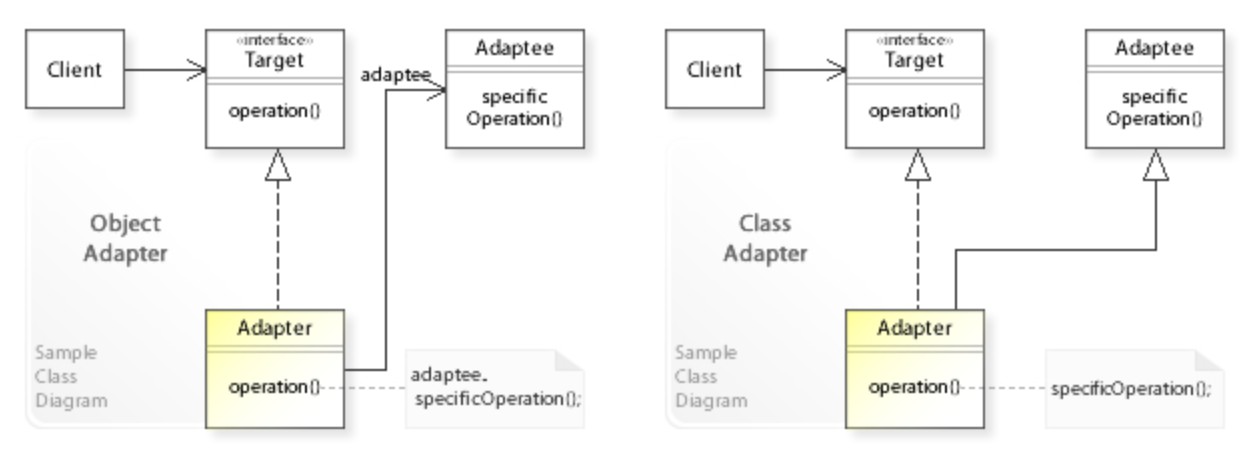场景
当我们使用第三方库的时候,常常会遇到当前接口和第三方接口不匹配的情况,比如使用一个 Table 的组件,它要求我们返回的表格数据格式如下:
1{
2 code: 0, // 业务 code
3 msg: '', // 出错时候的提示
4 data: {
5 total: , // 总数量
6 list: [], // 表格列表
7 }
8};
但后端返回的数据可能是这样的:
1{
2 code: 0, // 业务 code
3 message: '', // 出错时候的提示
4 data: {
5 total: , // 总数量
6 records: [], // 表格列表
7 }
8};
此时就可以通过适配器模式进行转换。
适配器模式
模式定义
维基百科 给的定义:
In software engineering, the adapter pattern is a software design pattern that allows the interface of an existing class to be used as another interface.[1] It is often used to make existing classes work with others without modifying their source code.
通过适配器模式可以让当前 class 不改变的情况下正常使用另一个 class。
在以 class 为基础的语言中有两种实现方式,一种是通过组合的方式,适配器类内部包含原对象的实例。一种是通过类继承,适配器类继承原 class 。可以看下 UML 类图:
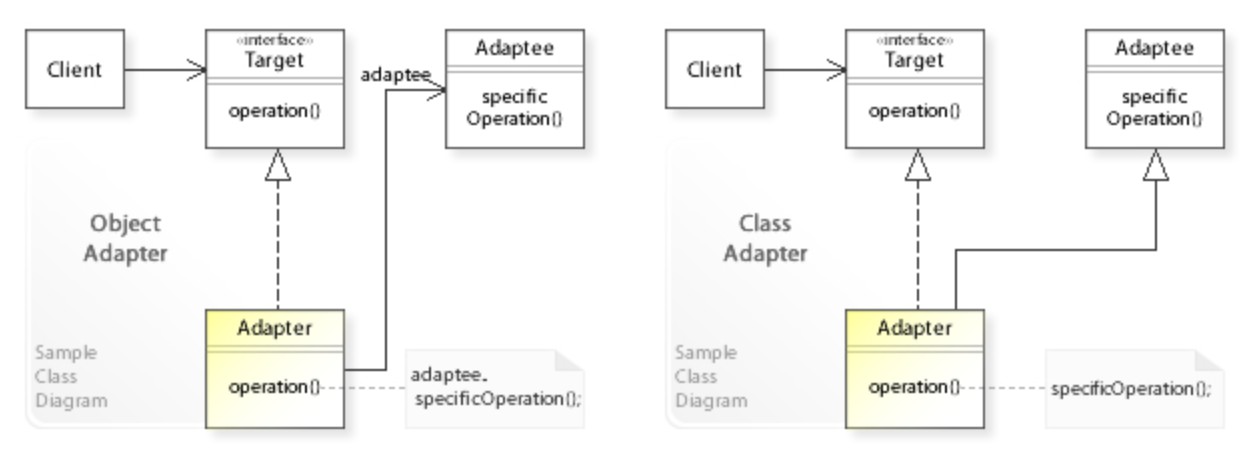
左边的 Adapter 内部拥有 Adaptee 的实例,右边的 Adapter 类直接继承 Adaptee 类。
适配器会将 Adaptee 的 specificOperation 方法进行相应的处理包装为 operation 方法供 client 使用。
现实生活中 iPhone 有两种耳机插口,一种是 Lightning,一种是传统的 3.5 毫米接口。如果是 lightning 插口的耳机想要插到传统的 3.5 毫米接口的电脑上就需要适配器了。
1interface LightningHeadphones {
2 // 插入到 Lightning 接口
3 plugIntoLightningPort(): void;
4}
5
6interface TraditionalHeadphones {
7 // 插入到传统耳机孔
8 plugIntoTraditionalJack(): void;
9}
10
11interface ComputerTraditionalJack {
12 // 插入耳机
13 plugInHeadphones(headphones: TraditionalHeadphones | LightningToTraditionalAdapter): void;
14}
15
16interface LightningToTraditionalAdapter {
17 // 插入到传统耳机孔
18 plugIntoTraditionalJack(): void;
19}
通过适配器我们成功将 Lightning 耳机插入到了电脑传统耳机孔,
1class TraditionalHeadphonesImpl implements TraditionalHeadphones {
2 plugIntoTraditionalJack(): void {
3 console.log('插入到传统耳机孔成功');
4 }
5}
6
7class LightningHeadphonesImpl implements LightningHeadphones {
8 plugIntoLightningPort(): void {
9 console.log('插入到 Lightning 耳机接口成功');
10 }
11}
12
13class ComputerTraditionalJackImpl implements ComputerTraditionalJack {
14 plugInHeadphones(headphones: TraditionalHeadphones | LightningToTraditionalAdapter): void {
15 headphones.plugIntoTraditionalJack();
16 }
17}
18
19class LightningToTraditionalAdapterImpl implements LightningToTraditionalAdapter {
20 private readonly lightningHeadphones: LightningHeadphones;
21
22 constructor(lightningHeadphones: LightningHeadphones) {
23 this.lightningHeadphones = lightningHeadphones;
24 }
25
26 plugIntoTraditionalJack(): void {
27 this.lightningHeadphones.plugIntoLightningPort();
28 }
29}
30
31// 测试
32const traditionalHeadphones = new TraditionalHeadphonesImpl();
33const computerJack = new ComputerTraditionalJackImpl();
34
35computerJack.plugInHeadphones(traditionalHeadphones); // 插入到传统耳机孔成功
36
37const lightningHeadphones = new LightningHeadphonesImpl();
38const lightningAdapter = new LightningToTraditionalAdapterImpl(lightningHeadphones);
39
40computerJack.plugInHeadphones(lightningAdapter); // 插入到 Lightning 耳机接口成功
代码实现
Table 组件提供了一个 responseProcessor 的钩子,我们只需要通过这个钩子将接口返回的数据进行包装即可。
1{
2 ...
3 responseProcessor(res) {
4 return {
5 ...res,
6 msg: res.message, // 出错时候的提示
7 data: {
8 ...res.data
9 list: res?.data?.records || [], // 表格列表
10 }
11 };
12 },
13 ...
14
15}
更多场景
除了应对数据格式不一致的问题,通过适配器模式还可以为上层提供统一接口,来解决兼容性问题。最典型的例子就是 jQuery ,可以看一下其中一段代码:
1// Create the request object
2// (This is still attached to ajaxSettings for backward compatibility)
3jQuery.ajaxSettings.xhr
4 = window.ActiveXObject !== undefined
5 ? // Support: IE6-IE8
6 function () {
7 // XHR cannot access local files, always use ActiveX for that case
8 if (this.isLocal)
9 return createActiveXHR()
10
11 // Support: IE 9-11
12 // IE seems to error on cross-domain PATCH requests when ActiveX XHR
13 // is used. In IE 9+ always use the native XHR.
14 // Note: this condition won't catch Edge as it doesn't define
15 // document.documentMode but it also doesn't support ActiveX so it won't
16 // reach this code.
17 if (document.documentMode > 8)
18 return createStandardXHR()
19
20 // Support: IE<9
21 // oldIE XHR does not support non-RFC2616 methods (#13240)
22 // See http://msdn.microsoft.com/en-us/library/ie/ms536648(v=vs.85).aspx
23 // and http://www.w3.org/Protocols/rfc2616/rfc2616-sec9.html#sec9
24 // Although this check for six methods instead of eight
25 // since IE also does not support "trace" and "connect"
26 return (/^(get|post|head|put|delete|options)$/i.test(this.type) && createStandardXHR()) || createActiveXHR()
27 }
28 : // For all other browsers, use the standard XMLHttpRequest object
29 createStandardXHR
易混设计模式
适配器模式和代理模式在代码结构上很像,代理模式也是对原对象进行包装处理。区别在于它们的意图不同:
总结
适配器模式是一种比较简单的设计模式,它允许将一个类的接口转换为另一个接口,使得原本不兼容的类可以协同工作。通过适配器模式,我们可以在不修改现有类源代码的情况下,使其与其他类进行交互。
这个模式的核心是适配器类,它包装了一个已有的类或对象,提供了新的接口以满足客户端的需求。适配器模式常见的实现方式有两种:一种是通过组合,在适配器类内部包含原对象的实例;另一种是通过继承,适配器类继承原类。
适配器模式在实际开发中经常用于整合不同系统或库之间的接口差异,使它们能够协同工作。这种模式的优点在于可以提高代码的复用性和可维护性,同时也降低了系统耦合度。然而,需要注意的是过度使用适配器模式可能会导致代码变得复杂和难以理解,使用时需谨慎考虑。